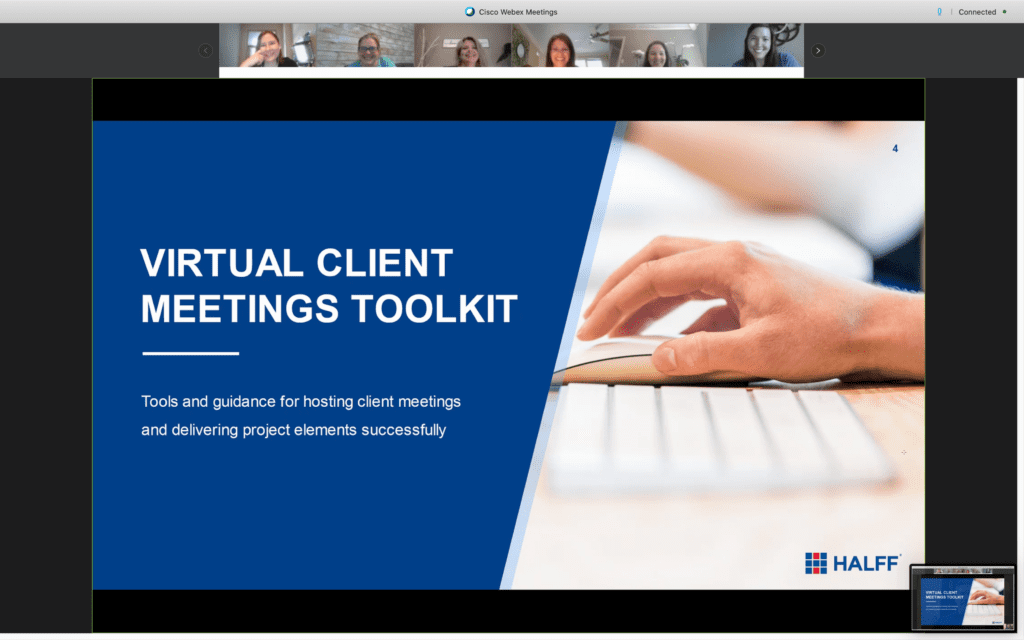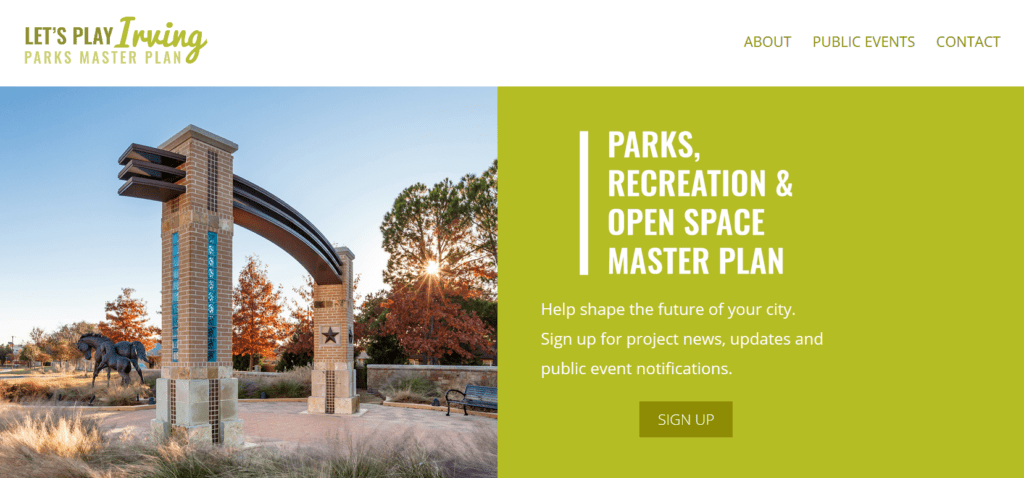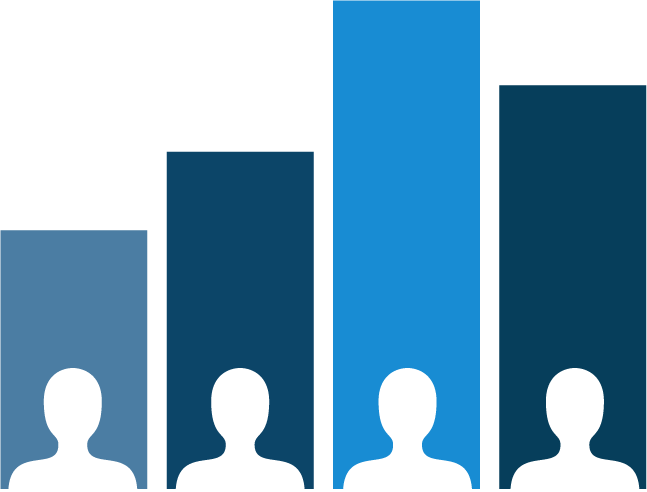Part I: Stay Calm and Carry On … With Virtual Public Engagement
Editor’s note: This is the first part of a two-part series on virtual public engagement. While this first article details many of the common tools and features for conducting virtual meetings, the second part will examine how to make the transition to virtual while still maintaining a human touch with constituents.
The term business as usual has certainly taken on new life since the arrival of the COVID-19 pandemic. The temporary suspension of open-meeting gatherings has challenged everyone to find virtual platforms and effective methods for maintaining communication with the public and key stakeholders.
Projects must continue to move forward during this worldwide crisis. The public needs to remain engaged and connected with their local communities. And there still is uncertainty when things will return to some sense of normalcy—that desired business as usual.
Social distancing has eliminated traditional, in-person opportunities such as town hall and open house meetings, focus groups, walking and biking tours, public hearings, steering committee meetings, neighborhood meetings, community events and more.
While some “old school” tools such as mailers and telephone meetings are helping bridge the digital divide, the reliance on virtual engagement—and determining the most useful technologies for facilitating that engagement—is paramount. More than 83 percent of households in Texas have internet access, according to the National Center for Education Statistics.
Here are some common tools and their unique features for conducting virtual engagement. You probably are familiar with many of them as your organization moves forward with virtual meetings.
It’s important to be an engaged listener during video conference meetings.
Conferencing/Video Call Tools
Webex is best for stakeholder meetings and large group presentations. Large meetings often produce lots of background noise, but Webex allows all attendees to be placed on mute automatically, reducing distractions.
Webex also features a unique annotation tool, which allows multiple participants to collaborate by marking up a document, concept plan or map simultaneously, thereby supplying the same immediate input that might be gathered during an in-person meeting. Webex also offers a smart phone app, allowing more flexibility for users to stay connected.
Webex accommodates on-screen presentations, while maintaining a personal connection with participants.
Microsoft Teams is a cloud-based platform with chat, video meeting and file-sharing features. It works well for internal collaboration meetings or mid-size group meetings outside your organization. Similar to Webex, there is an add-on called Whiteboard, which brings a free-form, digital canvas for collaborating within the Teams environment. Images can be exported for sharing once the meeting concludes.
The desktop and smart phone app versions allow for instantaneous group meetings with colleagues in your organization that weren’t previously scheduled.
Zoom is a more public-facing cloud platform, which has gained immense popularity and notoriety for video conferencing during the pandemic. Zoom accommodates larger public group meetings and allows easier toggling of participant Insights. There are free and paid subscriptions, which determine the number of users on a call at one time.
One strike against Zoom is a recent history of calls reportedly being “hijacked” by uninvited users—a disastrous result for a public meeting. A few security best practices to prevent “Zoom bombing” include requiring a password, locking the meeting once all invited participants have joined, disabling the attention-tracking features and avoiding a login through Facebook.
Zoom allows users to conduct large-group public meetings.
Skype for Business, which integrates with Microsoft Teams, is best for webinars and internal collaboration. It also features a mobile app.
Go To Meeting also works well for webinars and internal collaboration. One unique feature for frequent travelers is commuter mode, which recognizes when your phone is in motion and turns your entire screen into a color-coded audio/mute button.
Adobe Connect has many similar features, but it is best for group meetings and webinars. It includes strong event management capabilities and live polling.
Online Tools (Beyond Social Media)
There are other ways to facilitate effective virtual engagement, many of which have been used for a long time.
Interactive websites are a great way to maintain project communication with the public, gather feedback and display results.
Project websites engage the public with new information and provide links to other valuable resources.
Interactive mapping is a feature that can be embedded in a website, capturing location-specific feedback for plans and projects. For example, participants can place a point, line or shape on a map and leave comments. Esri and Mapbox are two vendors who offer these services.
Instant polling, from vendors such as Poll Everywhere, Textizen, MindMixer and Mentimeter, facilitates unique audience engagement during your meetings. Answers can be generated in real time and feature multiple choice, open response, live word cloud, clickable image or ranking responses.
Instant polling and online surveys are two ways to gather valuable input from the public and key stakeholders on concept plans and project designs.
Online surveys, which can also take the form of many different question types and formats, allow respondents to engage at their leisure. Common platforms include SurveyMonkey, Survey123 and Google Forms.
How can you make the transition to a virtual environment while maintaining a human touch with constituents? Part II of our series later this week will examine that topic and more. Write to Info@Halff.com for more resources.